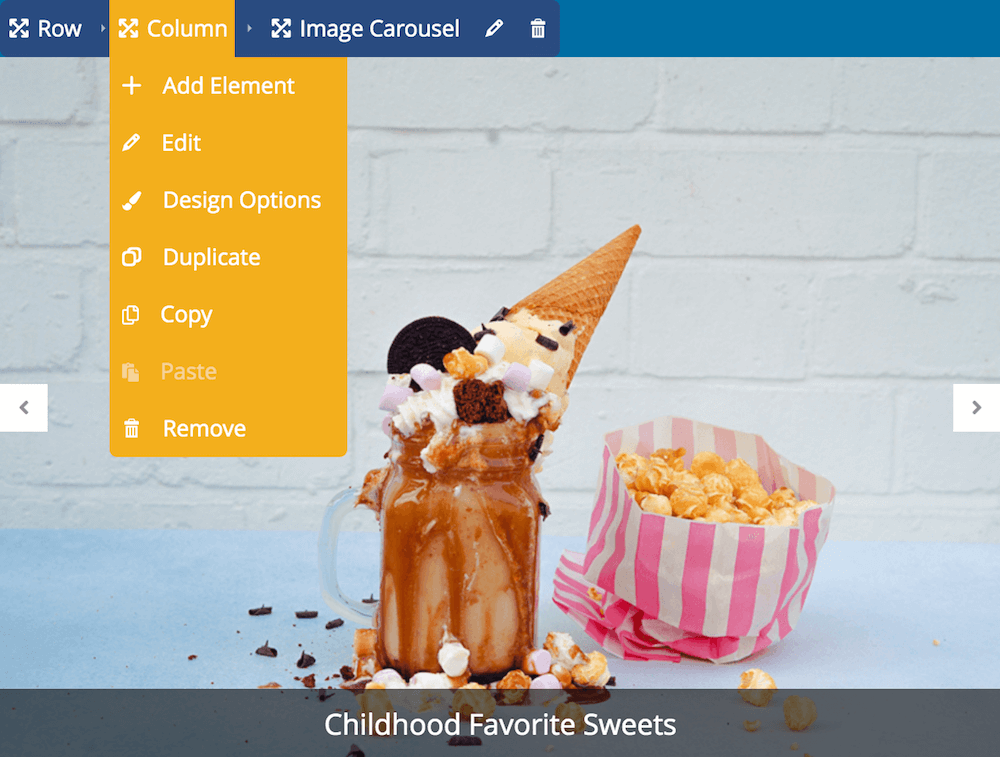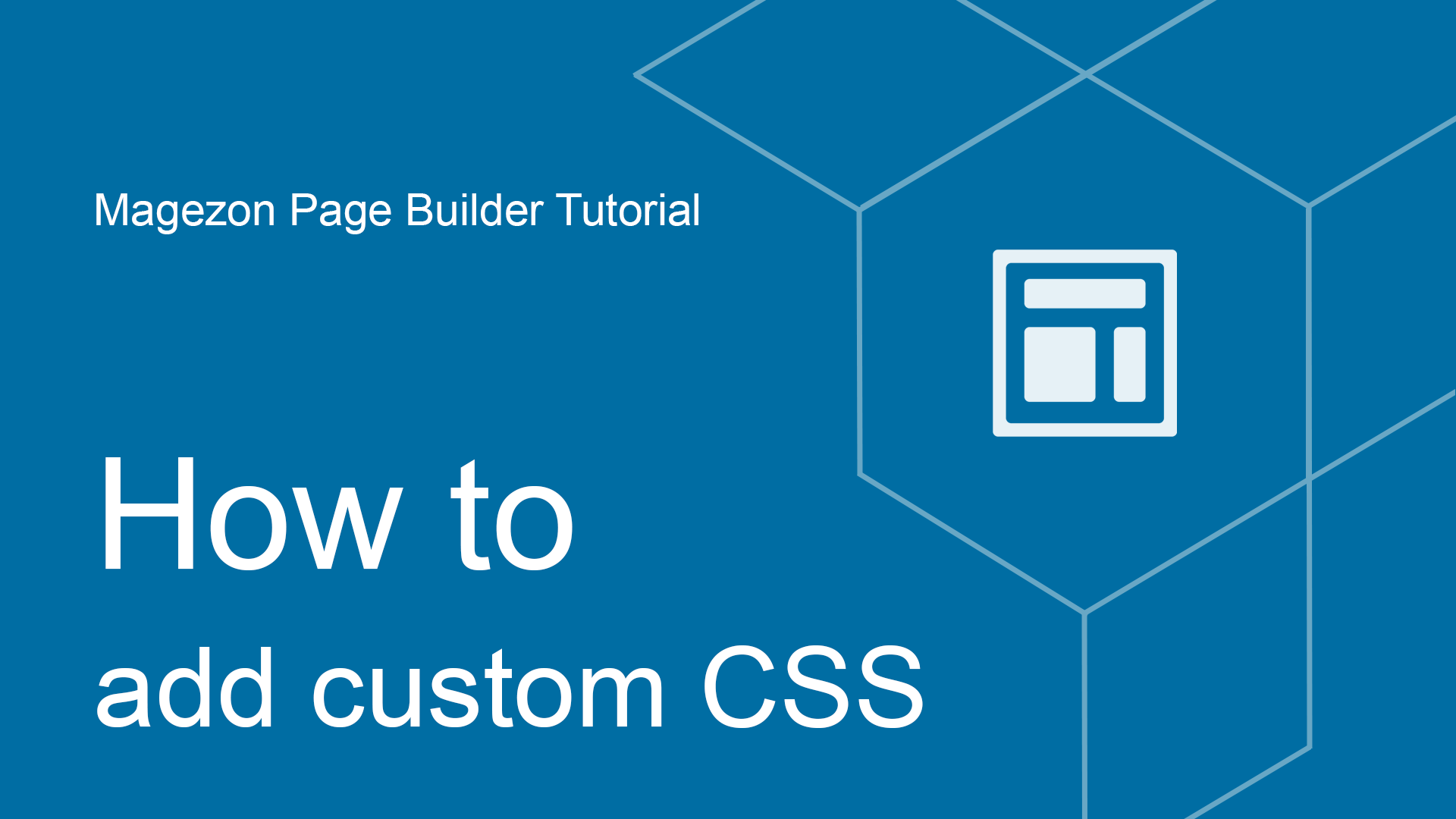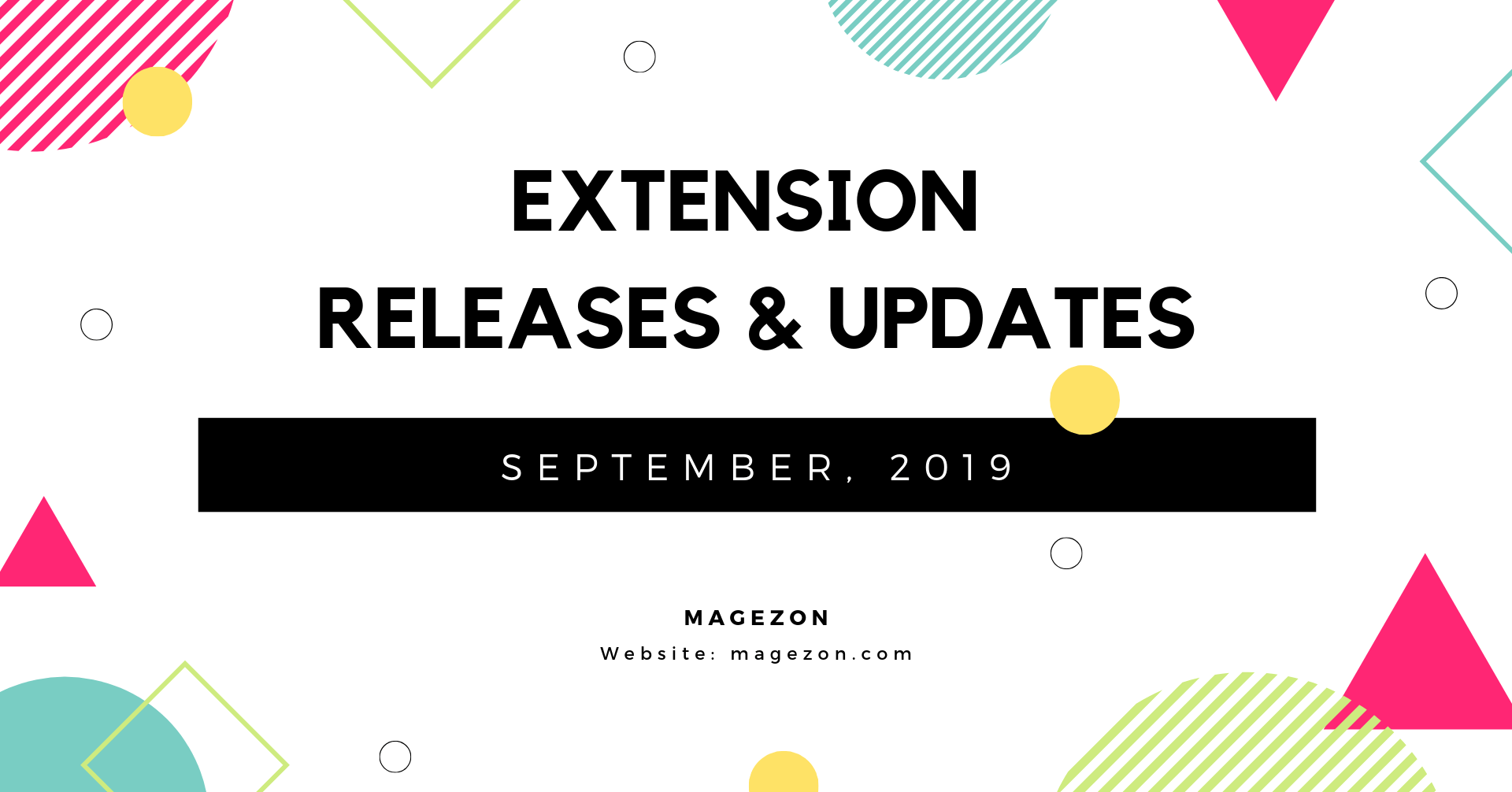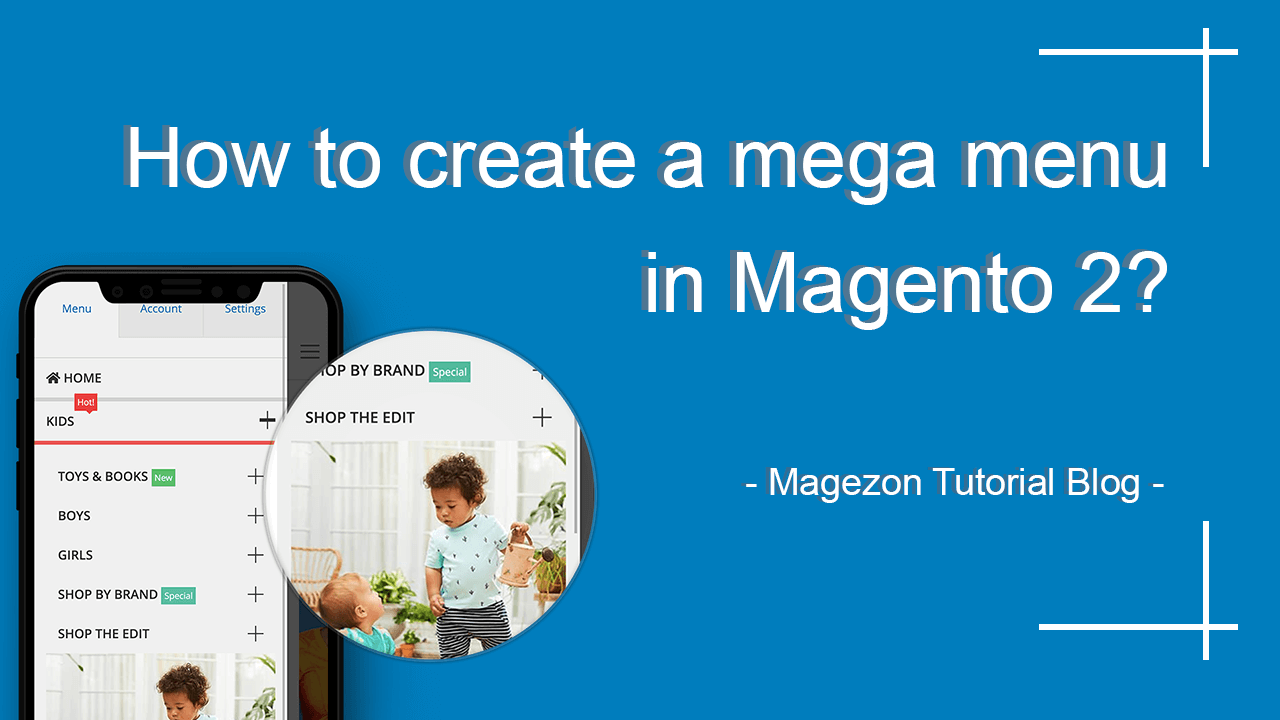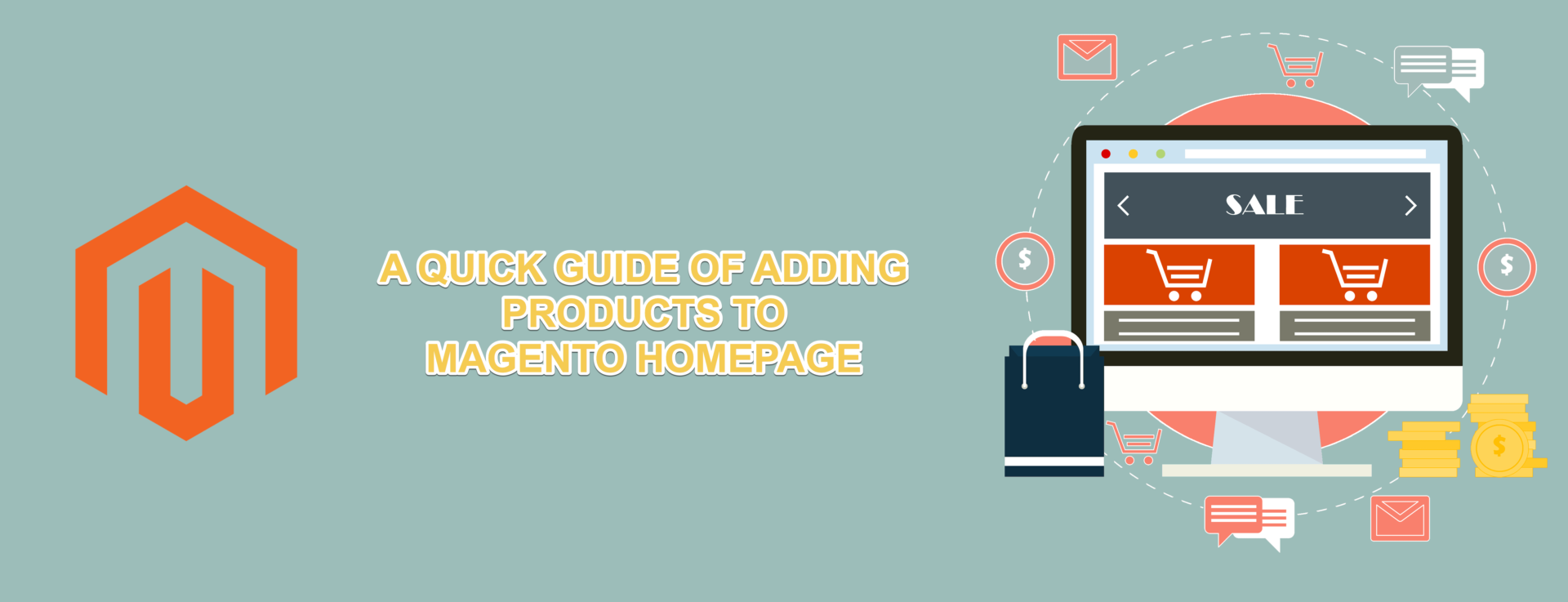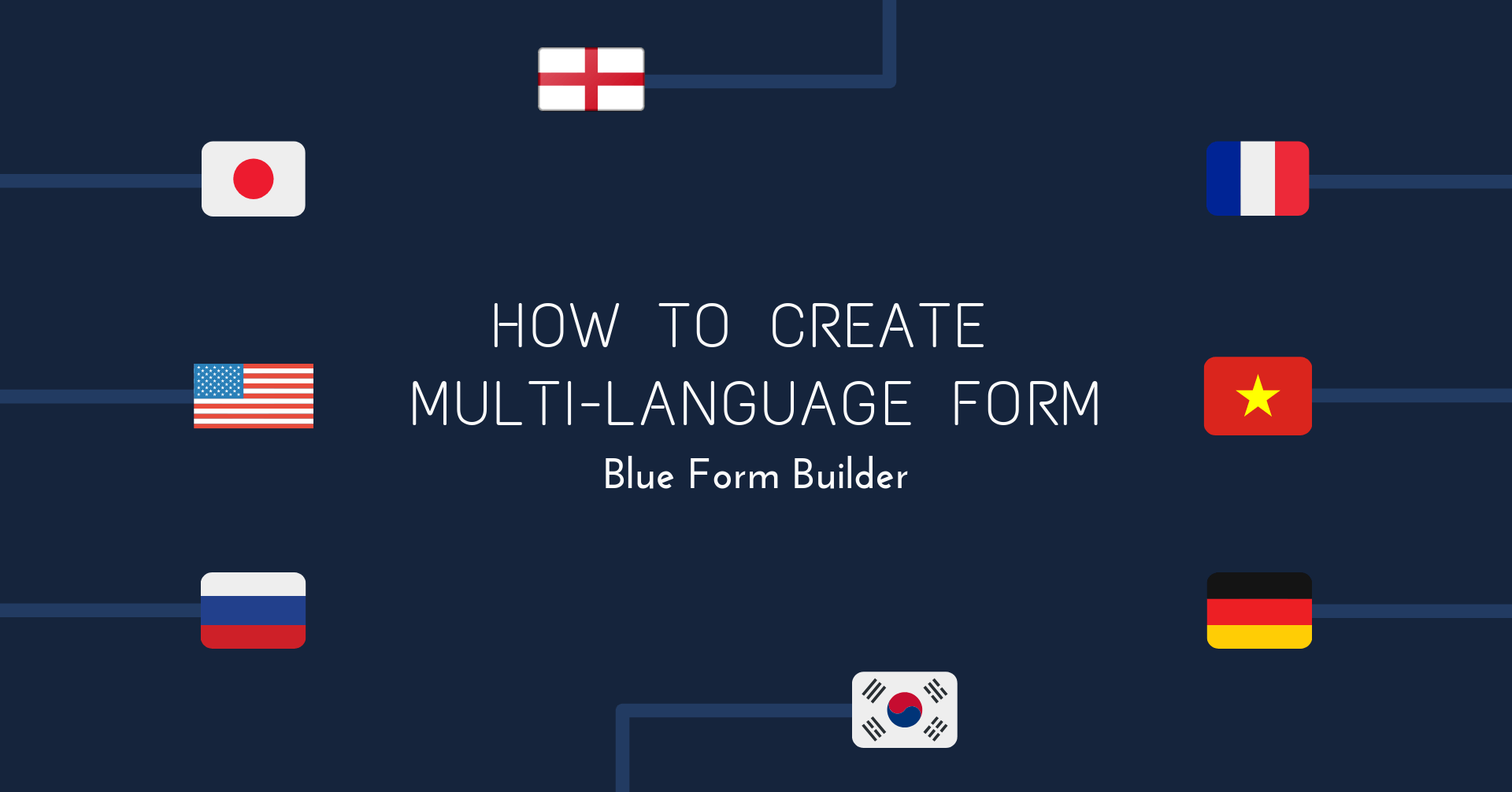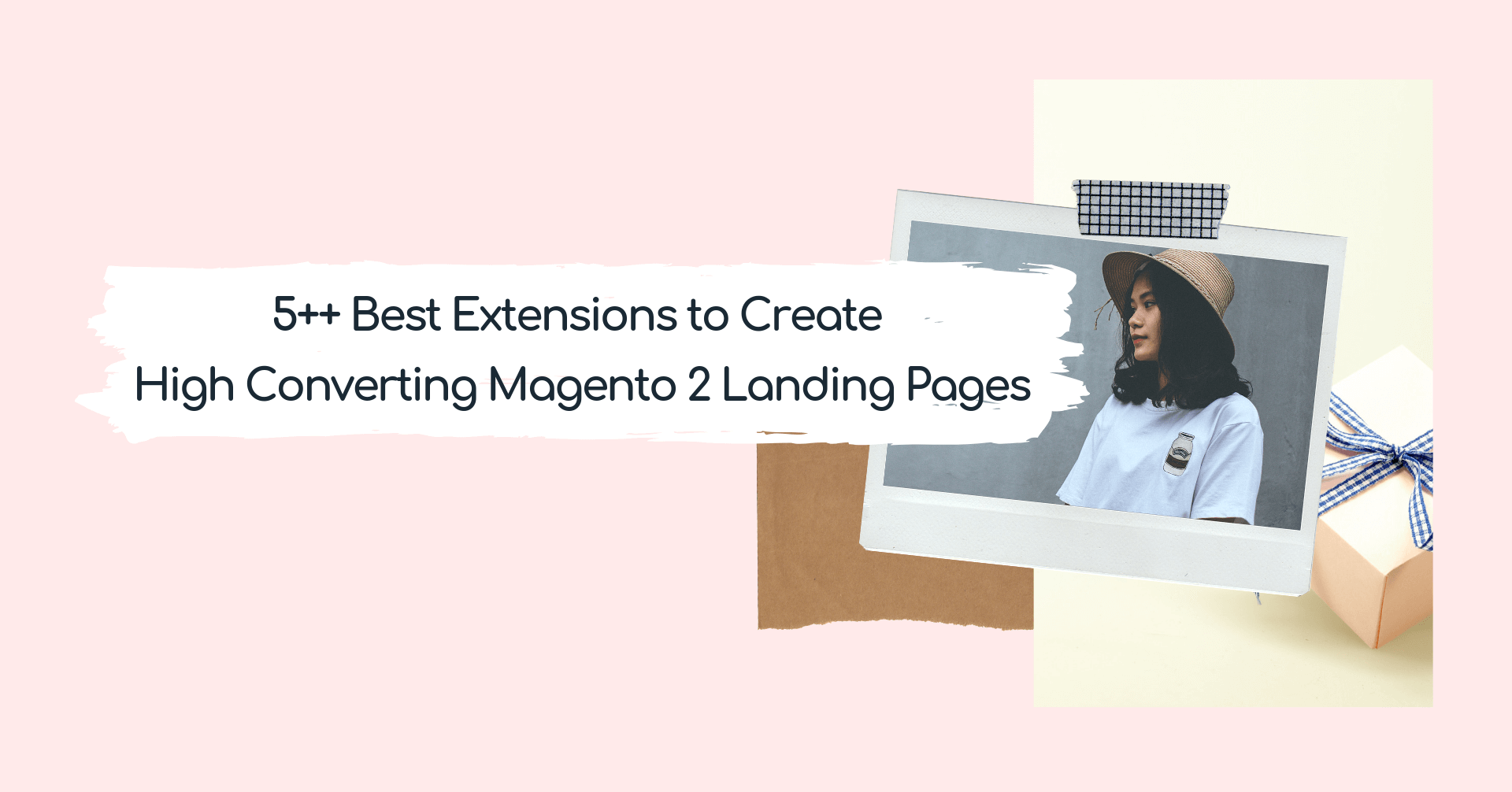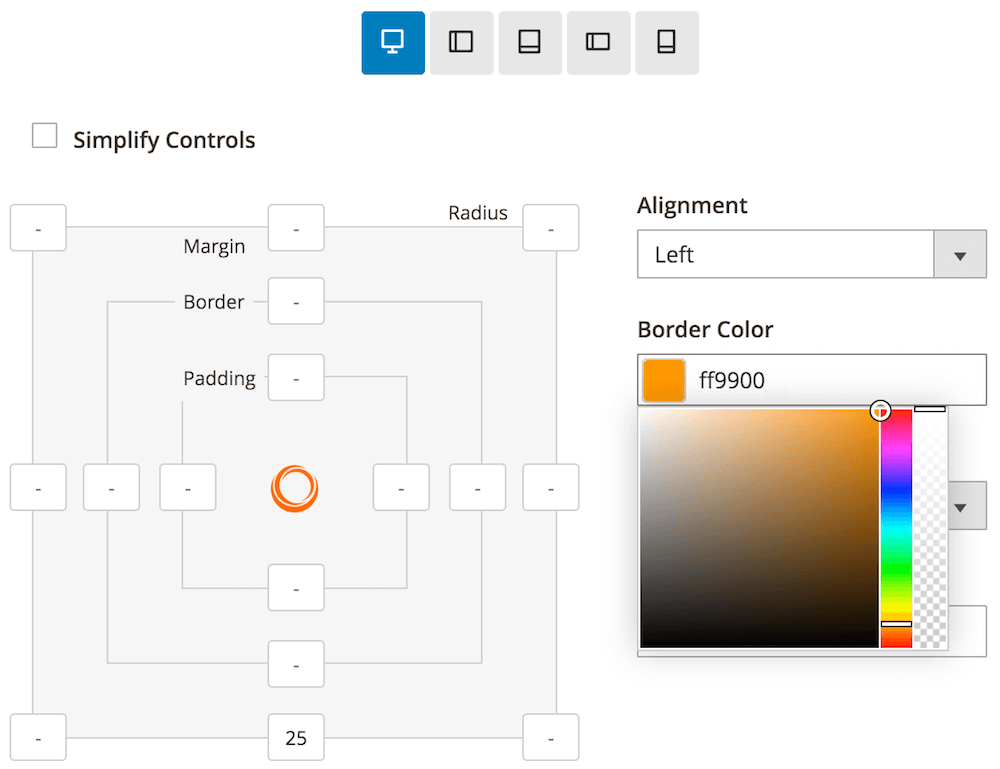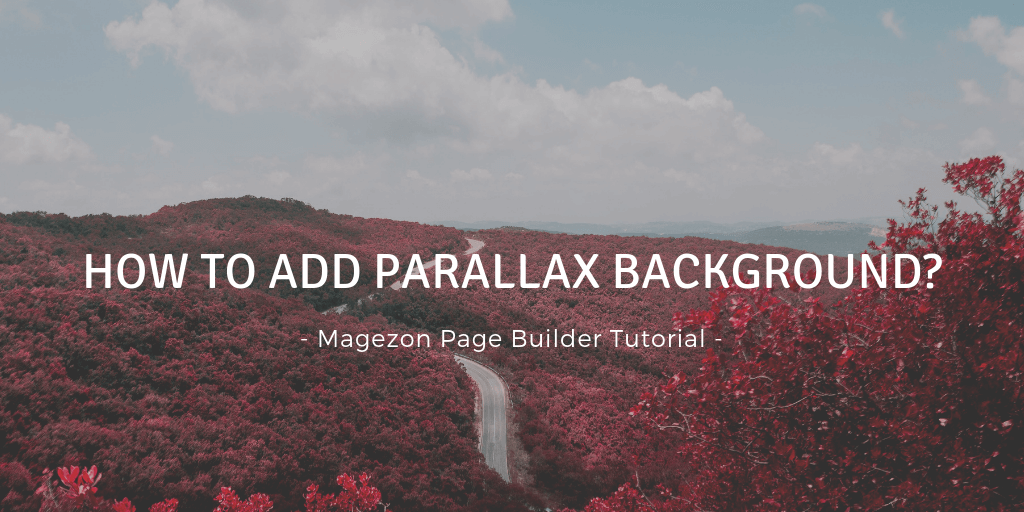Demo
Create and manage templates in Magezon Page Builder
This article is going to show you how to create new templates and manage them in Magezon Page Builder.For a visual step-by-step guide, take a look through this tutorial video Magezon Page Builder Tutorial | Create and manage templates1. Add a new template1.1 Create a brand new template from the ...
Read More »
How to create multiple columns
Our Ninja Menus 2.0 comes with new features as well as updated UI and UX. One of these features is the ability to create menu in multiple languages. When switching the website between languages, the menus will change respectively.
In this article, we will show you how to create menus in ...
Read More »
Drag and Drop in Magezon Page Builder explained
Drag and drop editor means you can control your layout by drag and drop function. Rearrange the structure and elements of your layout. Along with other features, this one gives you ease while shaping your site. This stunning intuitive interface lets you move any items to anywhere you ...
Read More »
How to pre-fill Magento 2 forms with Blue Form Builder?
Pre-filling forms is one of effective ways to increase form conversion rate. As it helps reduce the number of form fields that needs to be filled out, then customers are more likely to complete the form. In today’s article, we’ll look at how to pre-fill forms with Blue Form Builder, a drag & drop Magento 2 form builder extension.
Read More »