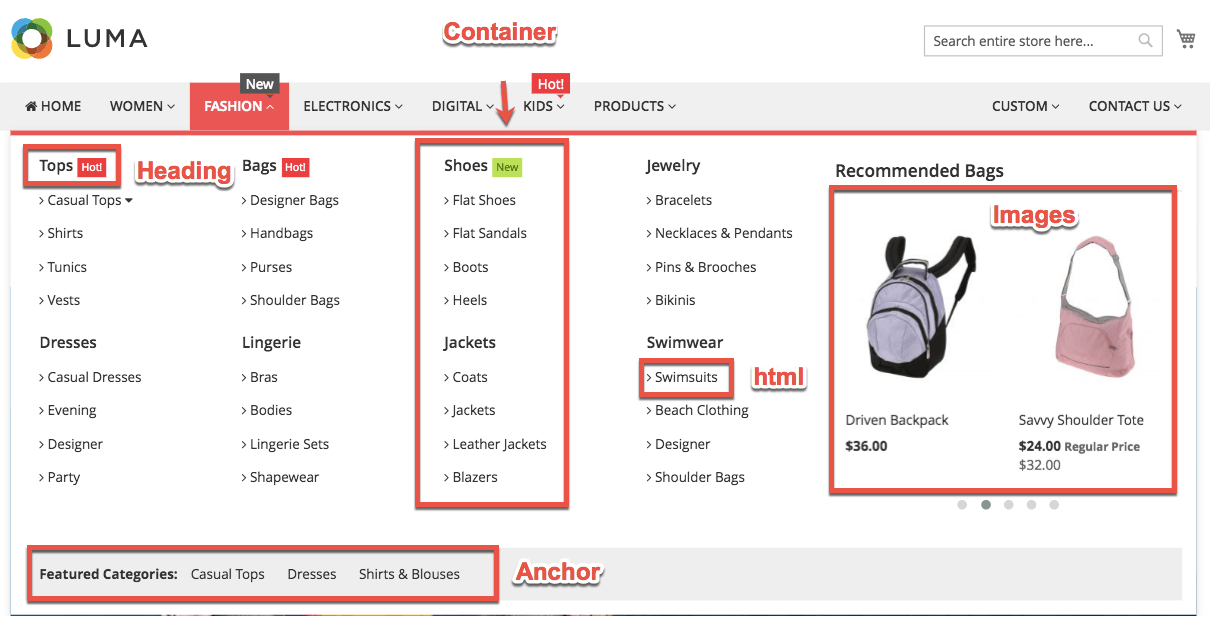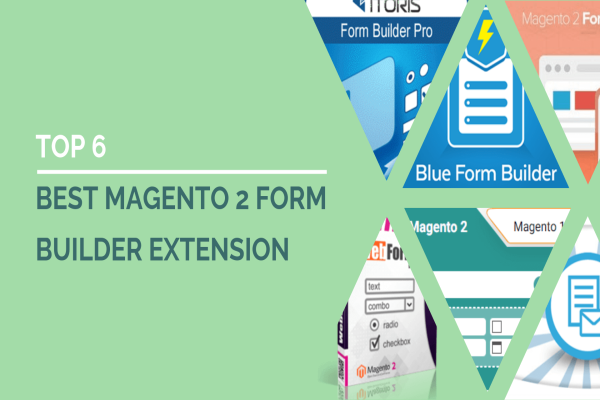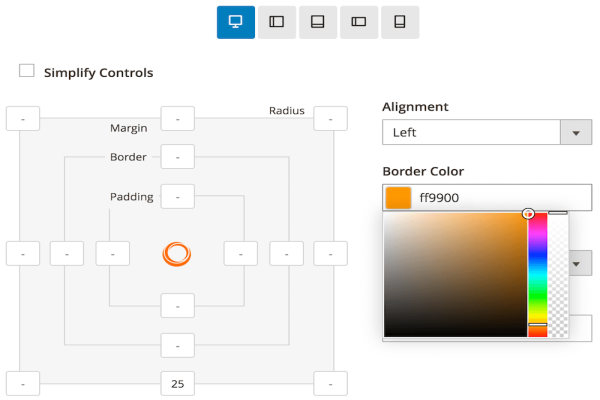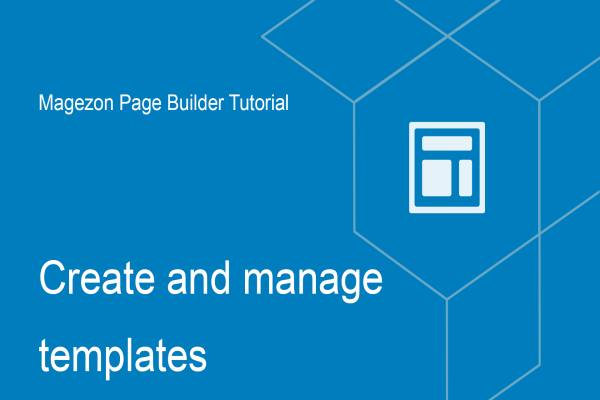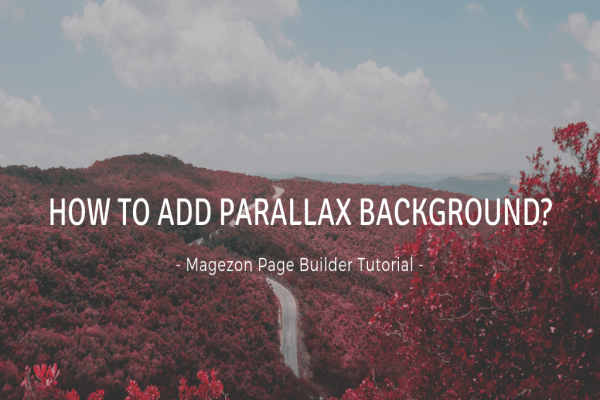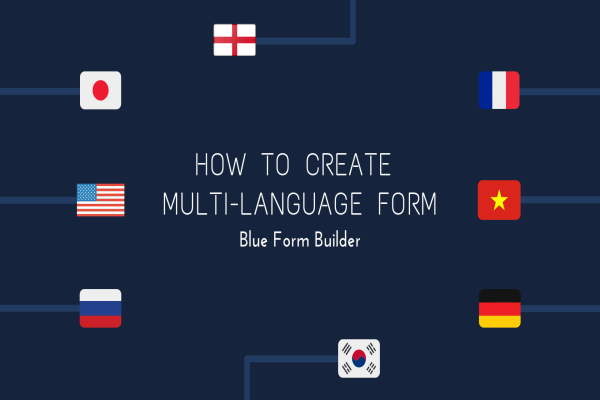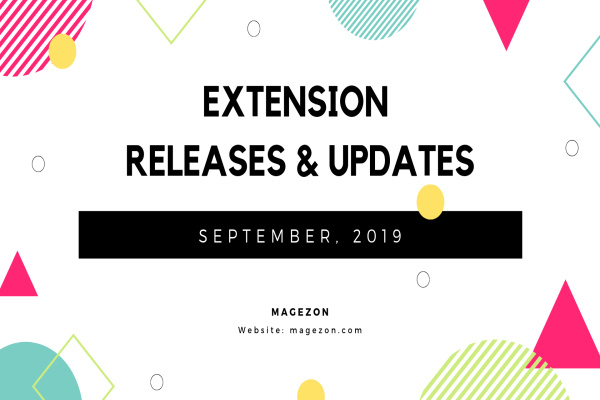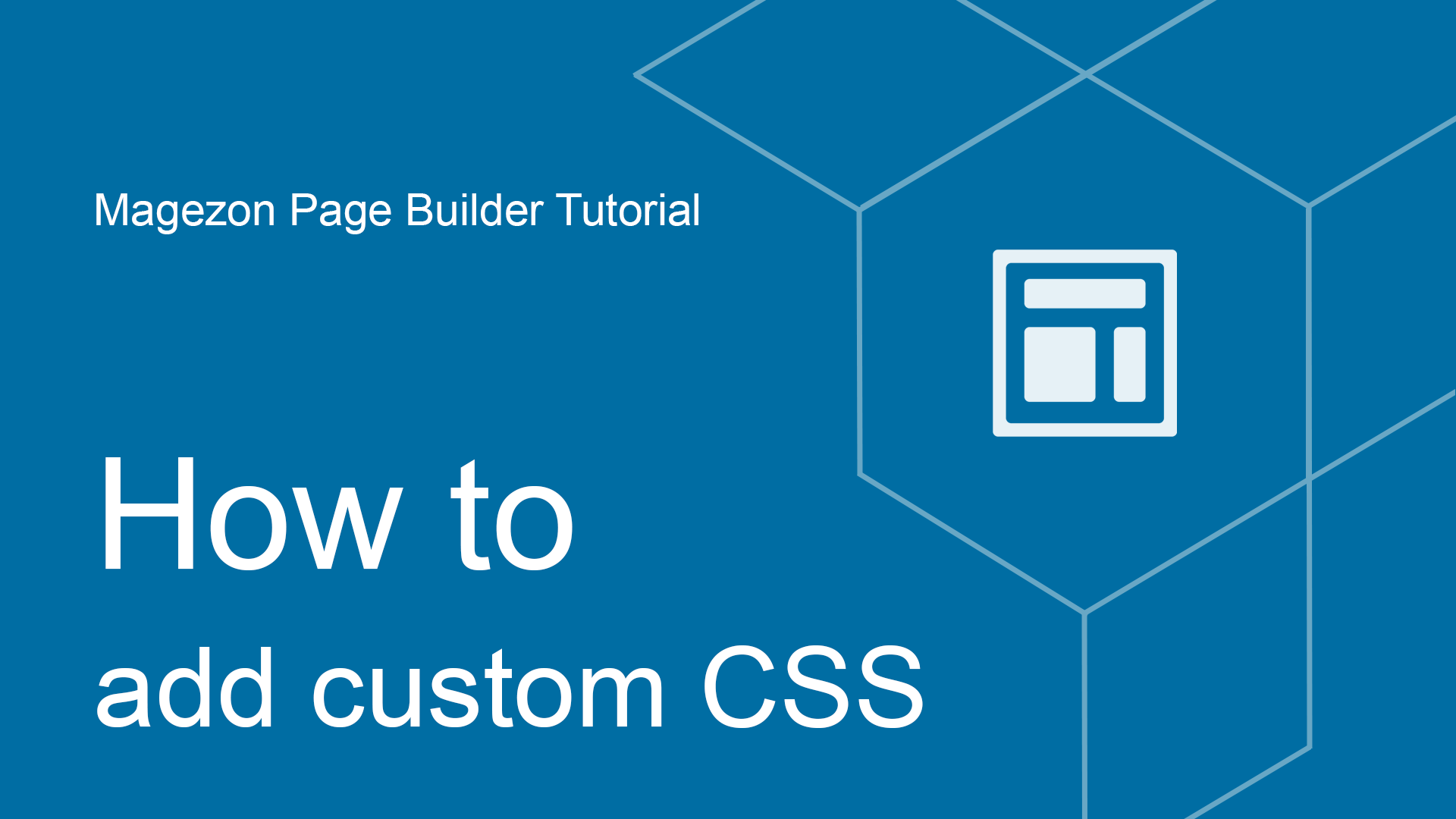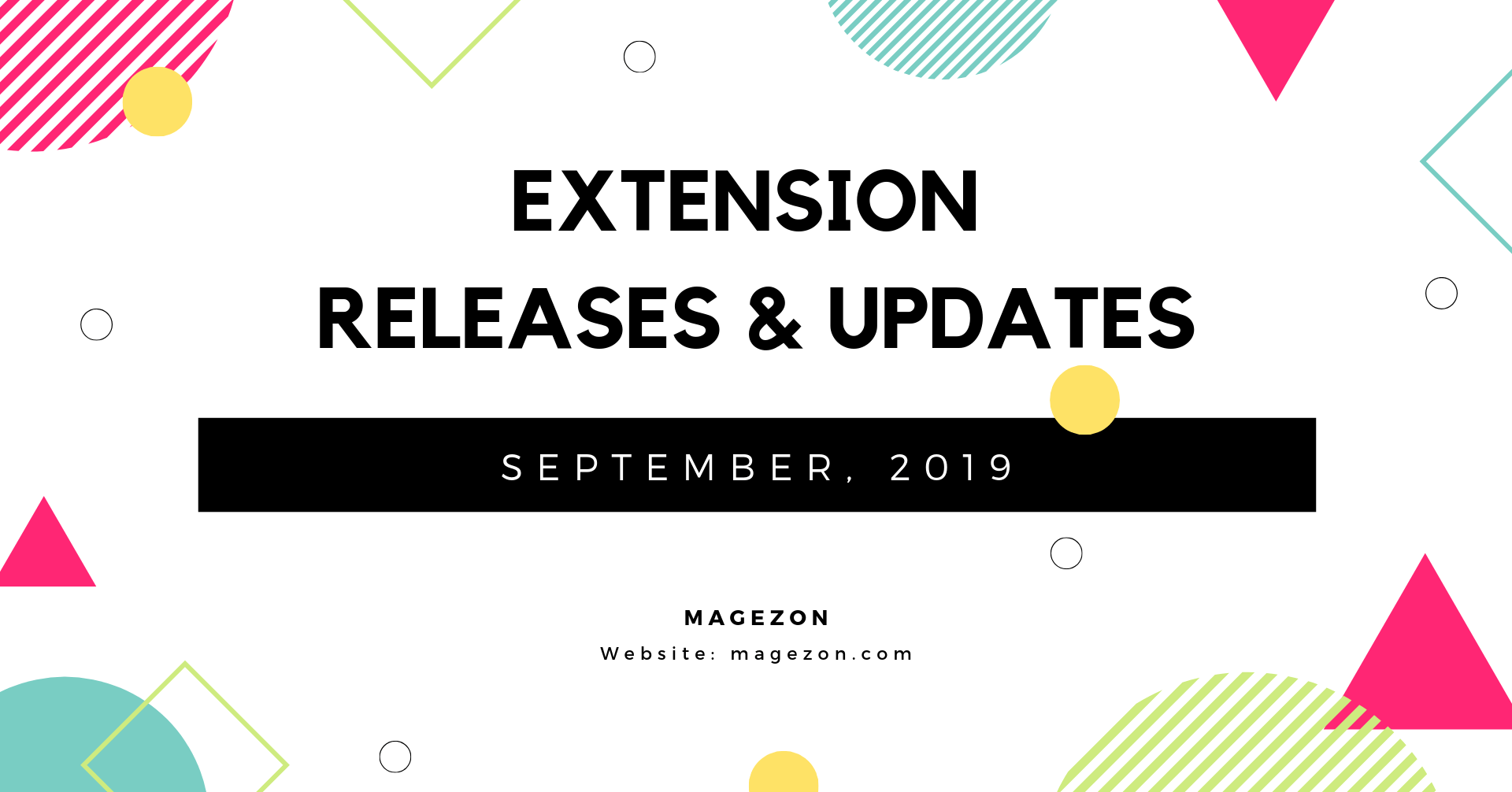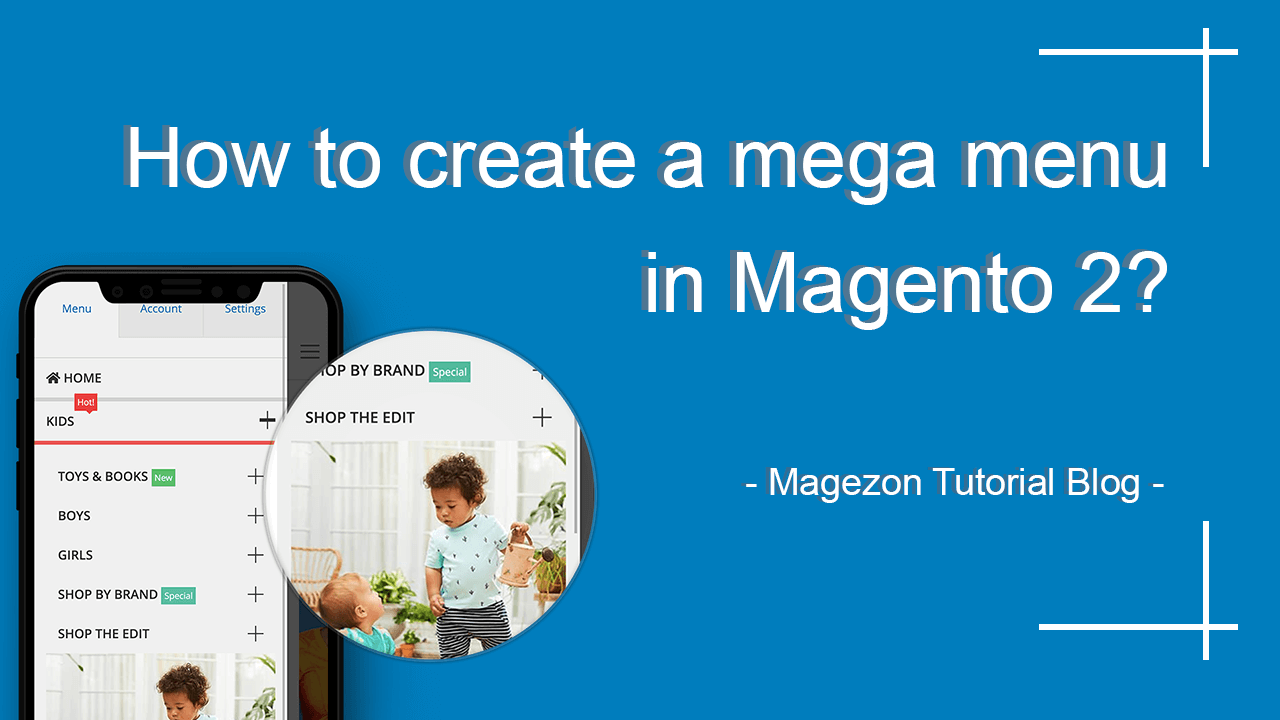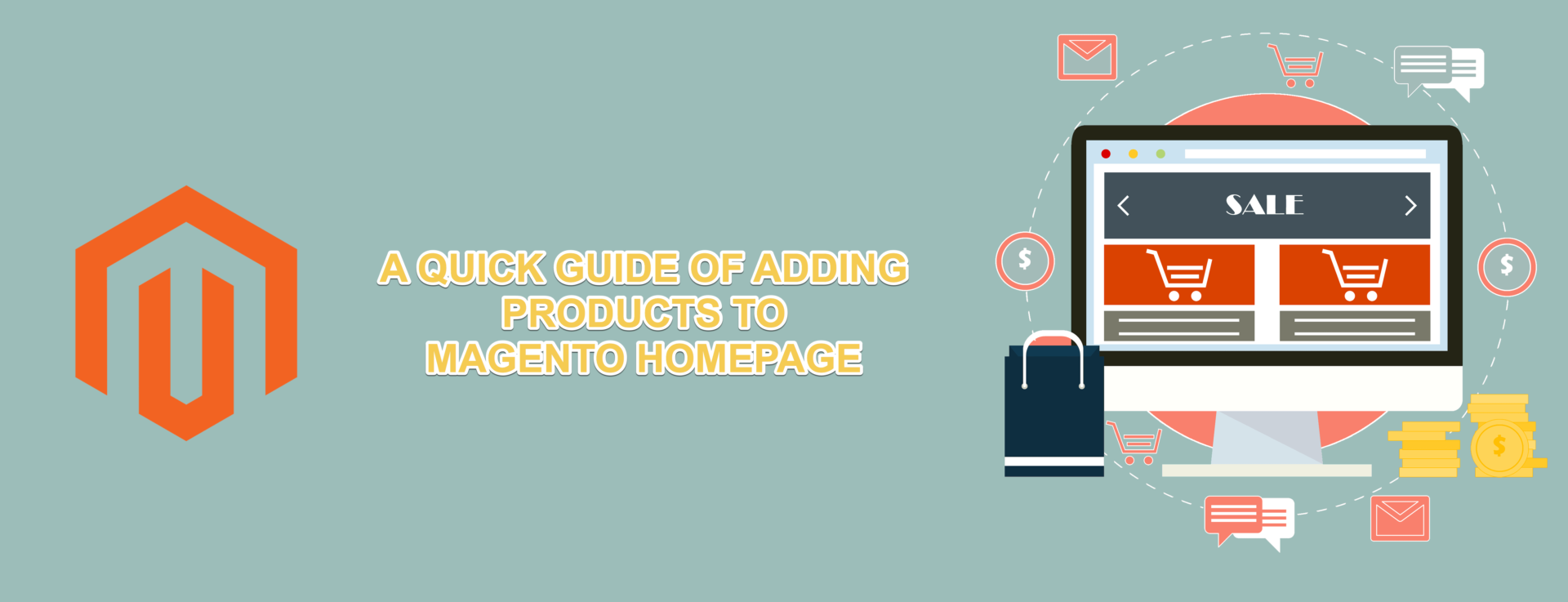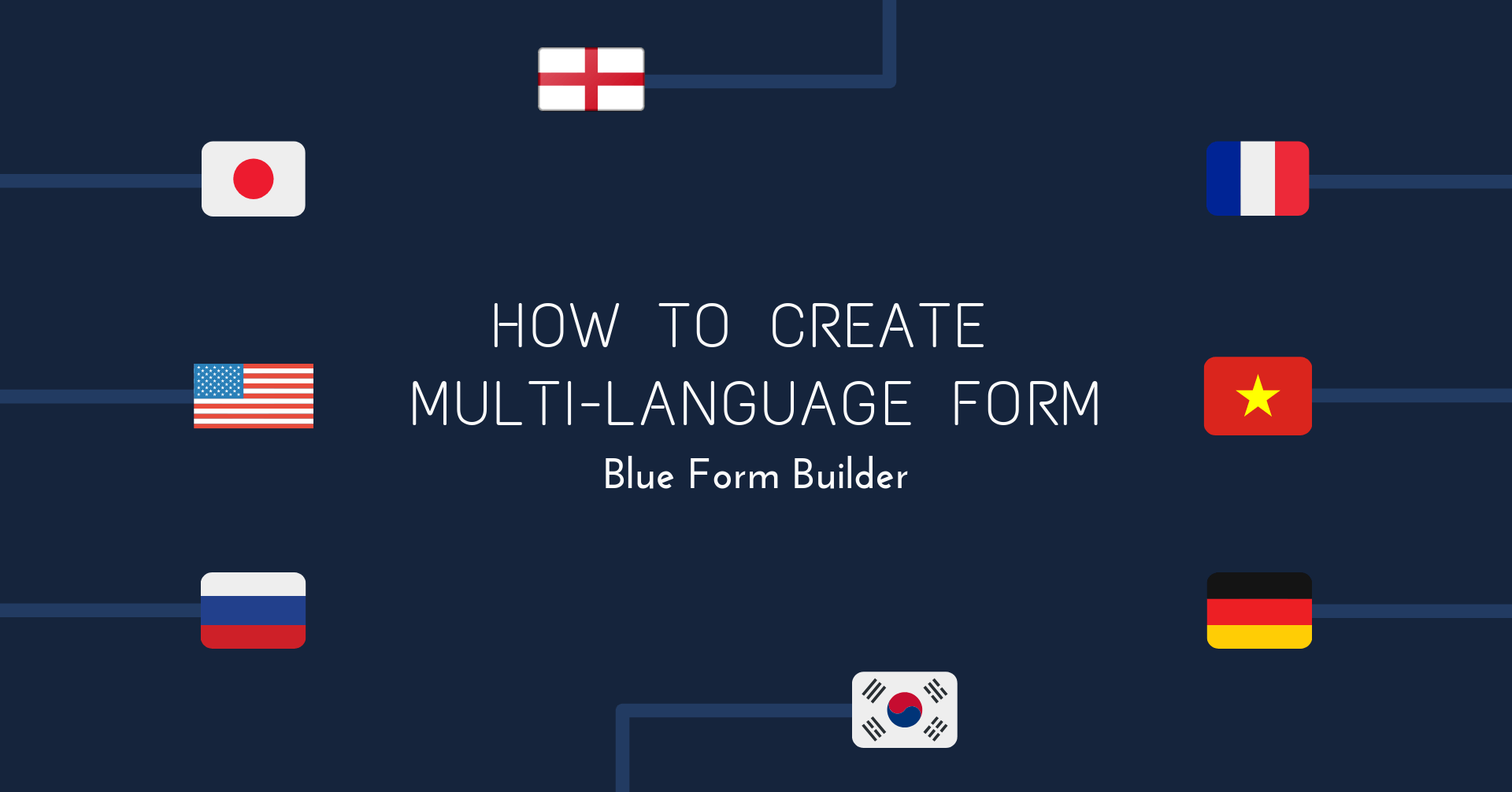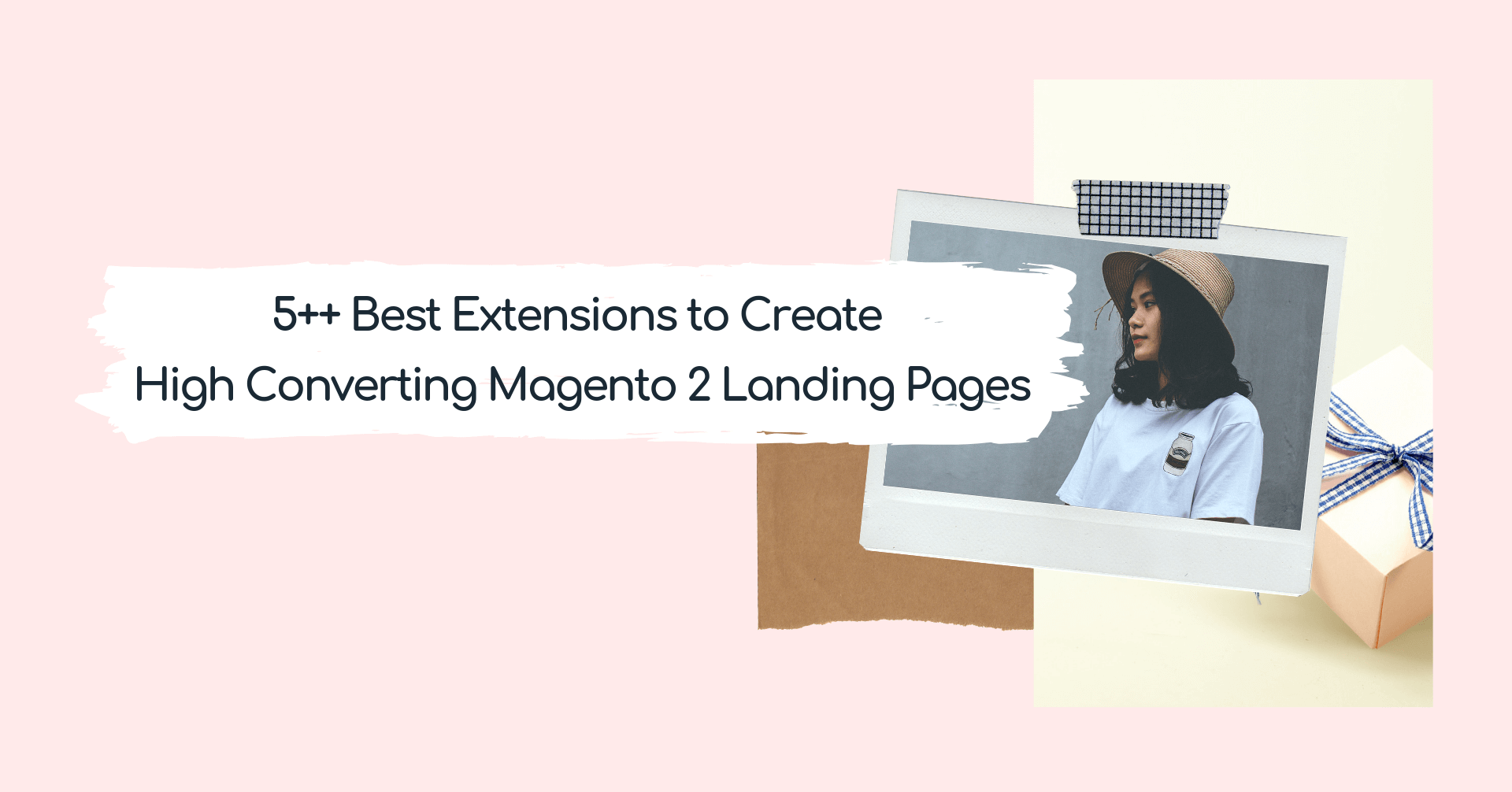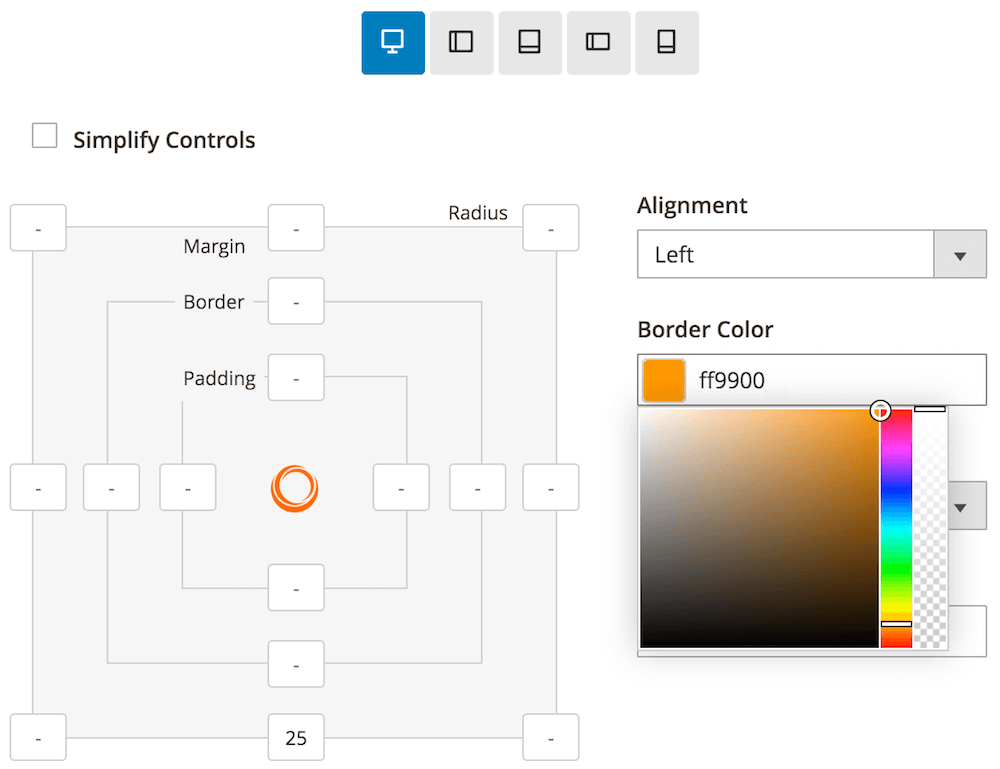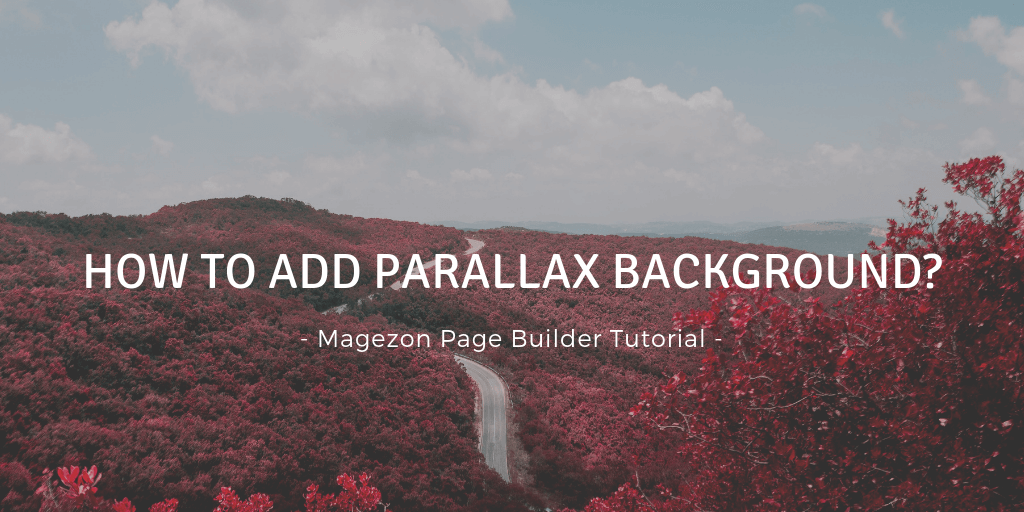How to pre-fill Magento 2 forms with Blue Form Builder?
Pre-filling forms is one of effective ways to increase form conversion rate. As it helps reduce the number of form fields that needs to be filled out, then customers are more likely to complete the form.
In today’s article, we’ll look at how to pre-fill forms with Blue Form Builder, a drag & drop Magento 2 form builder extension.
Pre-fill forms
First of all, you need to install and activate Blue Form Builder.
Then have a new form created. Let’s take 5 steps to create a Magento 2 contact form as an example.
- In the Form Builder section, find the form fields you want to pre-fill. Then click on it or click the settings icon to open its settings popup.
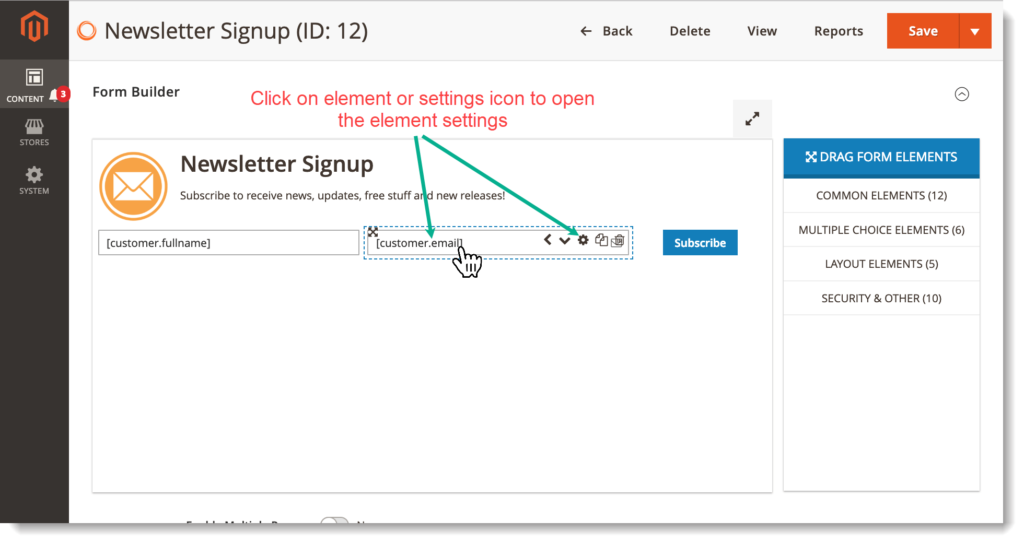
- Open Advanced tab, then look at Default Value option. Click the icon in the red circle and choose the value you want this field to be pre-filled with.
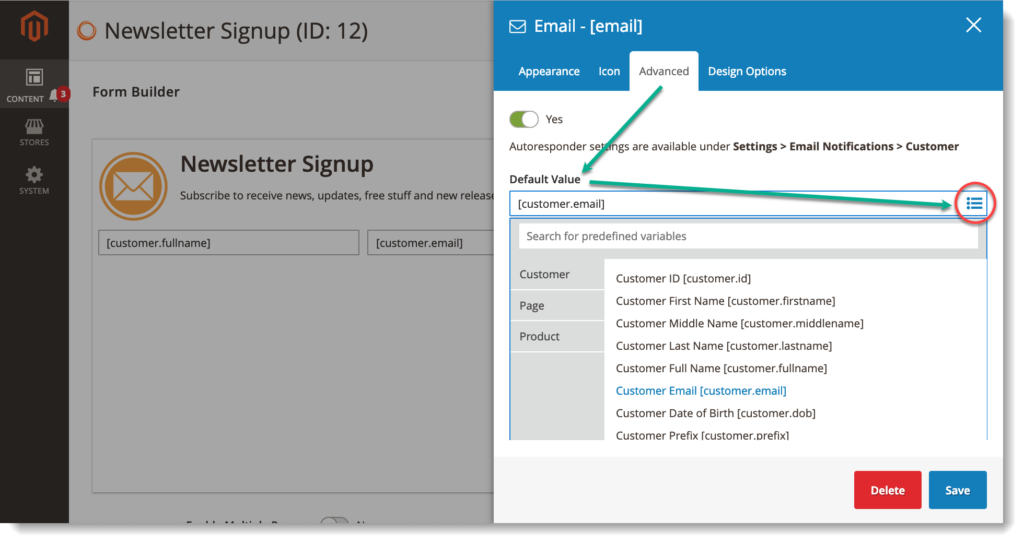
There are 3 types of pre-filling value related to:
- Customers (who have logged in)
- Page
- Product
For example, with Email form field, we choose Customer Email [customer.email]. So when a logged in customer opens the form, the Email field will be automatically filled with customer email.
Conclusion
In this article, we’ve showed you how to customize form pre-filling with Blue Form Builder. Please feel free to leave us a comment if you have any questions or need any support.
Your feelings about the post?

Demo
Lorem ipsum dolor sit amet, consectetur adipiscing elit. Curabitur hendrerit vestibulum nisl, a porta turpis condimentum quis. Donec blandit a erat non accumsan. Duis interdum tellus ac neque suscipit fringilla.
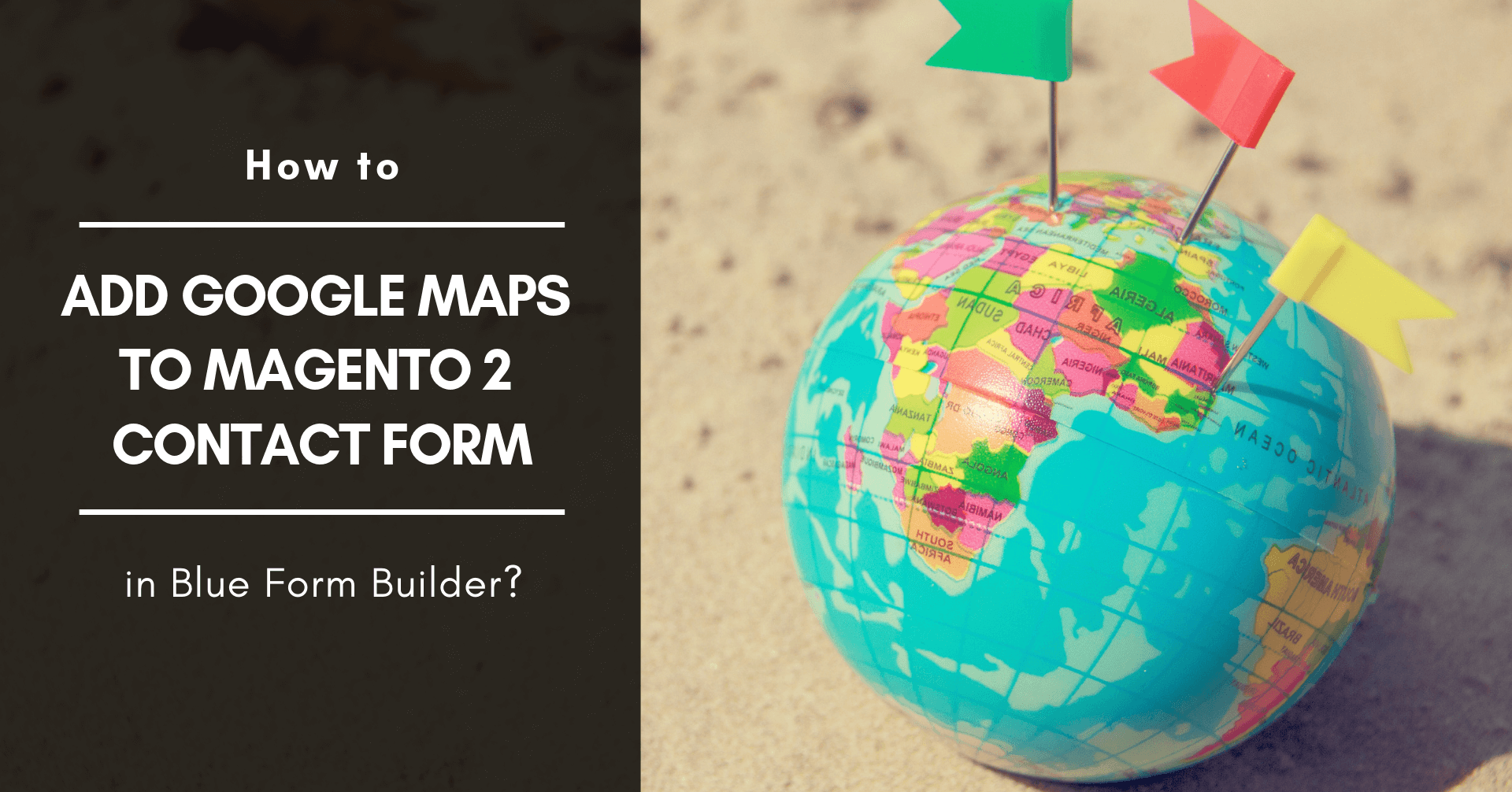
How to add Google Maps to Magento 2 contact form in Blue Form Builder?
Make your menu look more attractive using Ninja Menus